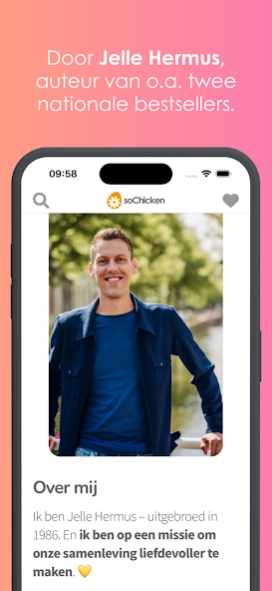soChicken 4.0
Free Version
Publisher Description
soChicken - Brooding on a better life
More beautiful life, more beautiful world.
The soChicken app by Jelle Hermus helps you build a more enjoyable life. Always in small, practical steps. Without fuss and vagueness.
Are you ready for some positivity in your life in these turbulent times?
- Enjoy free inspiration every day.
- Save your favorite articles in the app.
- Share articles via email, iMessage and all your other favorite apps.
- Search all 1,500+ free articles
Join us for a better life and download the free soChicken app.
With soChicken, Jelle Hermus has been inspiring hundreds of thousands of people in the Netherlands and Belgium since 2004. His two books 'More and more fun' & 'Living with the wind' became national bestsellers and the platform won several prizes.
The weekly soChicken newsletter is read by more than 170 thousand people.
With the soChicken app you can bring more positivity into your life free of charge. And don't worry, we don't use weird trackers. You use the app completely anonymously.
Would you also like to come and have a nice chat? Together we build a more enjoyable life & a more beautiful world.
About soChicken
soChicken is a free app for Android published in the Food & Drink list of apps, part of Home & Hobby.
The company that develops soChicken is soChicken. The latest version released by its developer is 4.0. This app was rated by 1 users of our site and has an average rating of 4.0.
To install soChicken on your Android device, just click the green Continue To App button above to start the installation process. The app is listed on our website since 2024-01-26 and was downloaded 2 times. We have already checked if the download link is safe, however for your own protection we recommend that you scan the downloaded app with your antivirus. Your antivirus may detect the soChicken as malware as malware if the download link to com.sochicken is broken.
How to install soChicken on your Android device:
- Click on the Continue To App button on our website. This will redirect you to Google Play.
- Once the soChicken is shown in the Google Play listing of your Android device, you can start its download and installation. Tap on the Install button located below the search bar and to the right of the app icon.
- A pop-up window with the permissions required by soChicken will be shown. Click on Accept to continue the process.
- soChicken will be downloaded onto your device, displaying a progress. Once the download completes, the installation will start and you'll get a notification after the installation is finished.